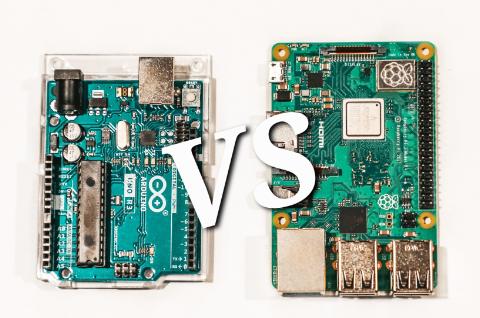
Both Arduino and Raspberry Pi have become fundamental building blocks to handle digital information for everyone from the home hobbyist to professional designers of electronic interfaces. Despite any perceived similarities, they are really two very different products developed for very different functions. This is a short overview that highlights the differences and provides guidance as to when you might use one or the other of these interface types.
THE FUNDAMENTALS Arduino boards act as microcontrollers (not microprocessors) which work by responding to a sensor; light, sound, touch, or even a text message and producing an output; turning on a timer, starting up a motor, or incrementing a counter. By contrast, Raspberry Pi is a fully functional computer which can accept a monitor, keyboard and mouse. It is similar to a PC and runs on its own Linux-based operating system called Raspberry Pi OS.
PROGRAMMING An important feature of Arduino is that the code is open-source, so there are a lot of programs available for use with Arduino boards. Programming is in C++ and code is stored in on-board firmware. Raspberry Pi does not have storage, but can use microSD cards to store the OS. It accepts many different Operating systems (Raspberry Pi, Ubuntu Mate, etc.) Raspberry Pi also contains Bluetooth, ethernet, and Wi-Fi based connectivity and so it can transfer files over the internet. Raspberry Pi project design and software are not open-source. However the Raspberry Pi foundation is continuously updating the software and making it better. Since its release, it has been a popular choice for application in robotics, automation and control.
TECHNICAL SPECIFICATIONS COMPARISON
| Feature | Arduino (Uno) | Raspberry Pi (4) |
| License | Software and hardware are both open-source. | Both hardware and software are closed source. |
| Clock Frequency | 16 MHz | Up to 1.8 GHz in Raspberry Pi 4 B |
| RAM | Requires 2kB RAM | Requires > 1 GB RAM |
| CPU Architecture | 8-bit, ATmega328P | BCM2711, Quad core Cortex-A72 64-bit |
| Logic level | 5V | 3V |
| Power | About 200 mW | Varies 700 mW up to 6.4 W |
| Operation | Microcontroller | Microprocessor |
| Hardware Structure | Simple: Digital I/O pins = 14; Analog input pins = 6; 6 PWM pins | Complex: 40 Input/Output Pins Gigabit Ethernet, 2X USB 3.0; 2X USB 3.0; Video, sound and multimedia support. |
| Software | Programmable using C/C++ languages. | Linux-based OS. Raspberry Pi OS. Accepts other OS. |
| Internet | No internet support. Additional modules or shields needed to connect to the internet. | Raspberry Pi has a built-in Ethernet port and WiFi support. |
| Cost | Less expensive | More expensive. |
| Response to power dropout | Program active on powerup. Loss of power halts program execution. Subsequent power up restarts program from current location – no reset | Requires the same care as a PC. OS must have proper shutdown. |
| Capability | Generally used to perform single (and simple) tasks repeatedly. | Can perform multiple tasks simultaneously. |
| Wireless connectivity | Does not support Bluetooth or WiFi | Supports Bluetooth and WiFi. |
| Applications | Countdown timer, Weighing machines, voltage monitoring, etc. | Robot controller, Game servers, Stop motion cameras, etc. |
PROS AND CONS OF ARDUINO AND RASPBERRY PI
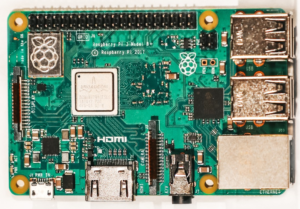
Raspberry PI – Pros
- Can perform complex operations like Weather monitoring, Controlling robots, etc.
- Can be used as a portable computer.
- It has a large number, 40, of GPIO (General-Purpose Input/Output) pins and can support a large number of sensors.
- Superior processing power. Up to 1.8 GHz processor.
- Runs all kinds of applications (including MS Office and Email).
Raspberry PI – Cons
- Hardware and software are closed-source. It means that you cannot customize your own Raspberry Pi single-board computer (SBC).
- Does not have any internal storage, it requires a micro SD card to work as internal storage.
- Heat management can be an issue when using a lot of functionality.
PROS AND CONS OF ARDUINO
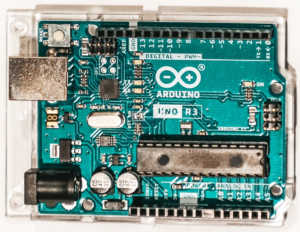
Arduino – Pros
- Hardware and software of Arduino are open-source. You can select from available codes or customize your own
- Less expensive than Raspberry Pi.
- Good for beginners – easy to learn and use.
- Easy to program through IDE (Integrated Development Environment).
- A huge community and a wide range of applications.
Arduino – Cons
- Limited processing power
- No support for internet and wireless connectivity.
- 8-bit CPU architecture
- Can only perform simple tasks.
CONCLUSIONS As you have seen both the Arduino and Raspberry Pi have interesting capabilities, but are designed for very different uses. Simple, state-based monitoring and control activities are perfect for Arduino. And even though Raspberry Pi could be used for those types of tasks, it would be overkill to build that type of project around the Raspberry PI architecture. In short, the decision of which approach to take should be based on the task you are trying to accomplish and your budget to do so. More specifically if your project contains a lot of repetitive tasks and is providing outputs in response to inputs then Arduino is the way to go. If you are attempting to perform real-time automation control, like high speed inspection, autonomous operation, or some process control based on multiple inputs, or if you require internet connectivity Raspberry Pi is best suited to that level of complexity in a task. This should clear up any confusion about the architecture and as well as strengths and weakness of these two digital tools. If you want to check some on-line resources, you can find out more about Arduino here and more about Raspberry PI here.

Comparing Arduino and Raspberry Pi is like comparing apples and oranges. They serve different purposes with distinct applications. Arduino is perfect for embedded systems and real-time control, while Raspberry Pi is a versatile mini-computer for general-purpose computing. It’s not about which is better; it’s about choosing the right tool for the job.
https://tecnotom.com/